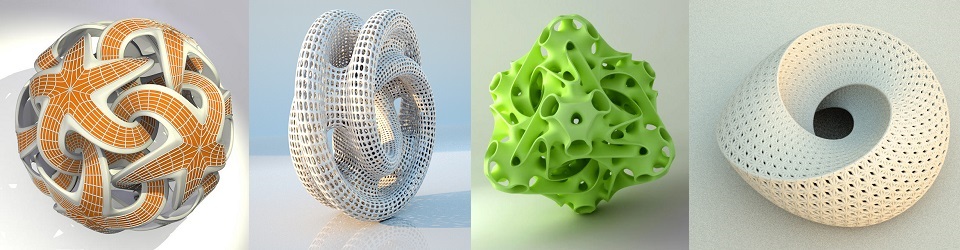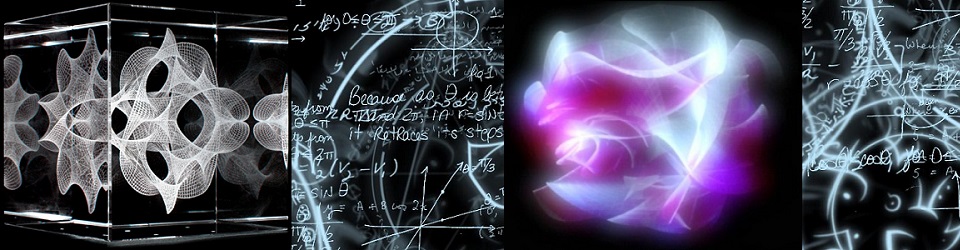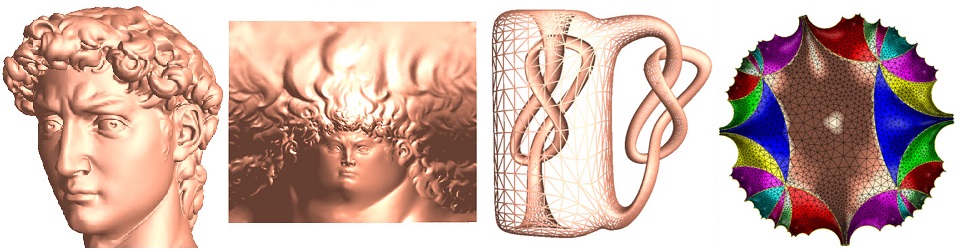Installation Guide for Online Course
Tsinghua mathcamp will use Tencent Meeting software to take classes this year. Students need to install the software in advence, the following steps maybe useful.
1. Download the software in this https://meeting.tencent.com/. If you are not in Chinese mainland, please use VooV Meeting (https://voovmeeting.com/) instead, they are interconnected.
2. Install the software following the guidance bellow:
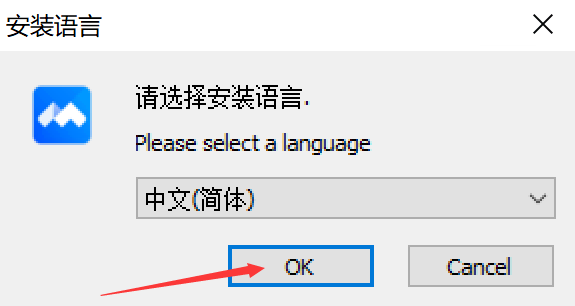
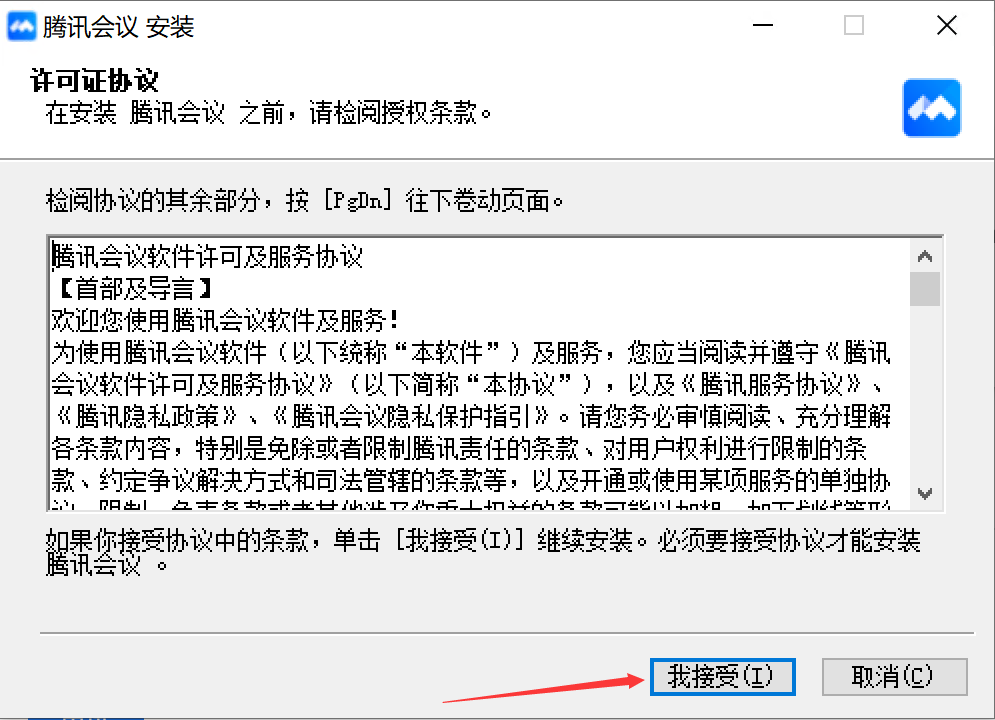
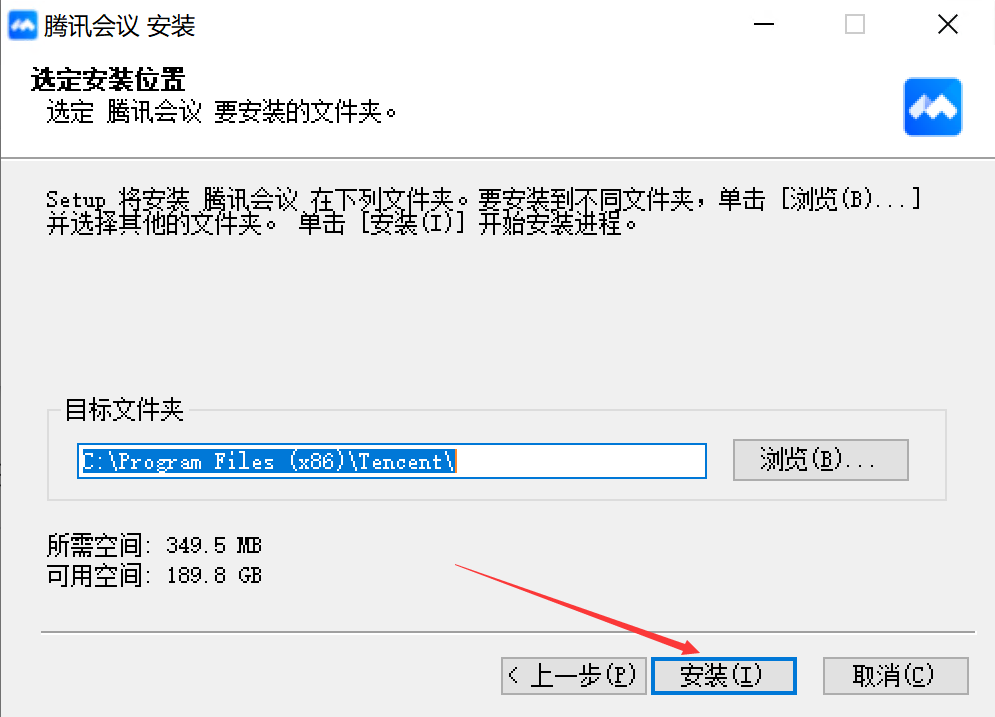
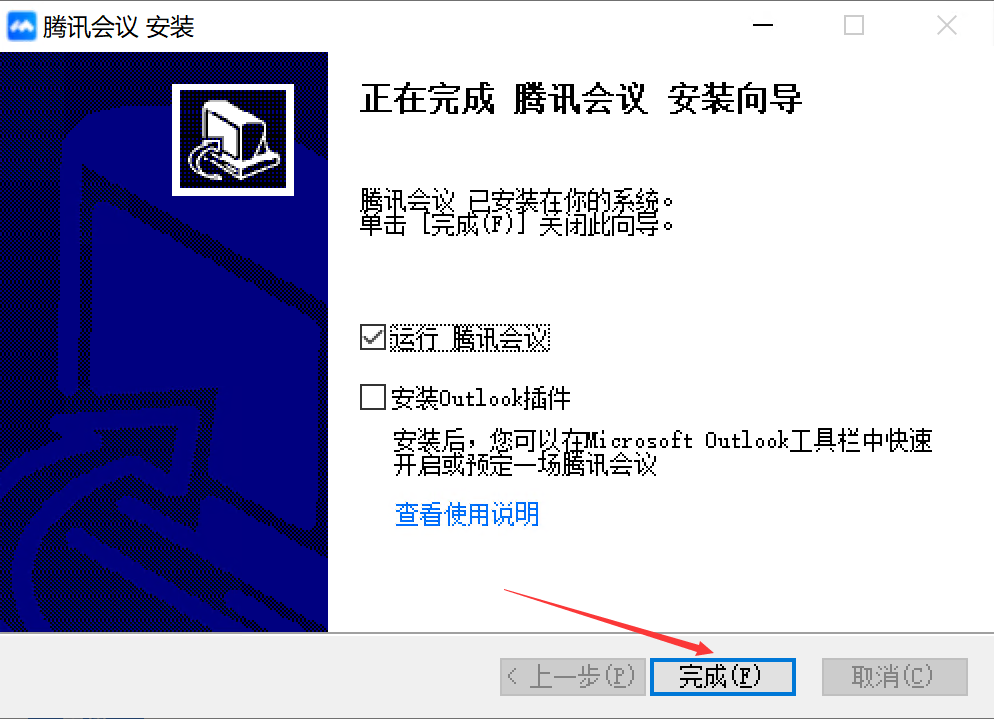
3. Then run the meeting software, and sign up via WeChat or mobile. If you do not have an account please register one.

4. Students will receive the meeting links from the coaches, clicking the link will allow you to join in the class.
Then all students need to modify the names so that lecturers and coaches could recognize you easily,
the recommended format is "student number + Chinese Name + English Name", for example, "20221234张三San Zhang" or "20221234张三Alex".